
Apple Notes: How to Set Up Passwords for Extra Privacy
Apple's Notes app is a handy way to keep track of checklists, articles, photos and more. The app is included on iOS devices by default, and your Apple ID makes it easy to sync all your notes.
If you're using Notes as a journal or to keep track of more personal information, you'll want an extra layer of protection against prying eyes. You likely have a password on your Apple device or Face ID, but did you know you can password protect your Notes?
Here's how to set it up on iPhone, iPad and Mac.
How to password protect Notes on iPhone and iPad
1. Open the Notes app on your iPhone.
2. Start a new note or choose an existing note.
3. Tap the three dots in the top right.
4. Tap the Lock button.
5. Create your password, retype to verify and add a hint if you want. You can also choose to enable Face ID or Touch ID instead.
6. Tap Done.
Now, when you open the Notes app, the note that you password-protected will show a little lock icon next to the title. When you tap the note, you'll be reminded that it's locked and be prompted to enter your password.
How to password protect Notes on Mac

You can set up Touch ID to lock your notes.
Sarah Tew/CNET 1. Open the Notes app on your Mac.
2. Start a new note or choose an existing note.
3. Click the Lock icon in the top right of the Notes app.
4. Click Lock Note.
5. Create your password, retype to verify and add a hint if you want.
6. Click Set Password.
Similar to the iOS version of Notes, the note that you password-protected will show up with a lock icon. You'll need to enter your password to open the note.
Can I change my Notes password?
Yes, it just looks a bit different depending on the device you're using. When you initially lock a note, the same password will be applied to every locked note unless you specify otherwise in Settings (so make sure it's a strong password!) Here's what to know:
iPhone and iPad
1. Open Settings on your device.
2. Scroll down and tap the Notes app in the left pane on the screen.
3. Tap Password.
4. From here, you can either tap Change Password or Reset Password.
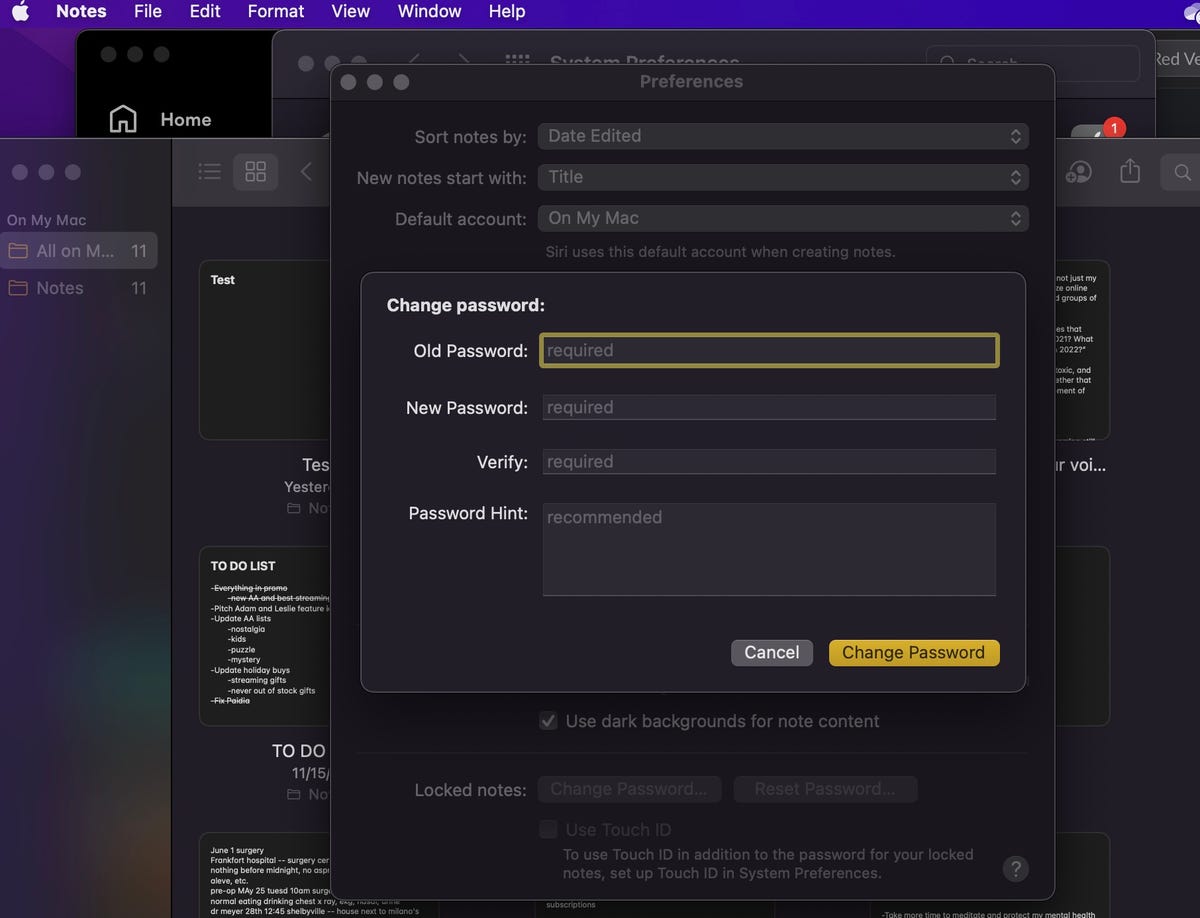
On a Mac, you can reset your Notes app password through the app preferences.
Shelby Brown/CNETMac
1. Open the Notes app on your Mac.
2. Click Notes in the top left corner.
3. Click Preferences.
4. From here, you can choose Change Password or Reset Password.
Can I use Touch ID or Face ID to lock my Notes?
Yes, but make sure you've already set up Touch ID on your device. If you're setting up your Notes password for the first time, you can choose Touch ID or Face ID instead of typing a password out. Here's how to add Touch ID or Face ID as a secondary option for locked Notes:
iPhone and iPad
1. Open Settings on your iPhone.
2. Find and open the Notes app.
3. Tap Password.
4. Toggle on Use Touch ID. Now, when you try to open a locked note, you'll get a prompt to use your fingerprint or type in a password. Simply follow the steps again to turn it off.
For Face ID, follow these steps but toggle on Use Face ID instead.
Mac
1. Open the Notes app on your Mac.
2. Click Notes in the top left corner.
3. Click Preferences.
4. Check the Use Touch ID box under the Change Password and Reset Password buttons.

Notes is easy to use and comes on Apple devices by default.
NurPhoto/Getty imagesCan I remove a lock on a note?
Yes, but be advised that if you remove a lock on a note, it will apply to every Apple device that you're signed into with that ID. Here's how it breaks down for iPhone, iPad and Mac:
iPhone and iPad
1. Open the Notes app on your iPhone.
2. Select a locked note that you want to unlock.
3. Enter your password, use Face ID or Touch ID.
4. Tap the More button.
5. Choose Remove (you should no longer see a lock icon on the note now).
Mac
1. Open the Notes app on your Mac.
2. Click the Lock icon in the top left corner.
3. Click Remove Lock.
4. Enter your password.
5. Click OK.
For more, check out CNET's favorite to-do lists for better organization and our favorite iOS 15 features you might have missed.
Source
Tags:
Blog Archive
-
▼
2022
(107)
-
▼
December
(64)
- Razer Blade 14, 15 And 17 Boosted With 12th-gen In...
- S21 Ultra Vs. S20 Ultra: Samsung Galaxy Camera Sho...
- TikTok Dominated 2021 As The Year's Hottest App
- Student Loan Forgiveness: How To Apply To Get Up T...
- Chromebook Vs. Laptop: What Can And Can't I Do Wit...
- MacBook Pro M2 13-Inch Review: Familiar Design, Ne...
- Ford Bronco Raptor RLE Brings The GOAT To Rocket L...
- Surprise! Netflix Adds A Bonus 'Sandman' Episode
- Halo TV Series Gets Explosive First Trailer
- Snap Reportedly Done With Its Camera Drone Pixy
- Surprising Tech And Gadgets You Can Get On Amazon ...
- You Can Grab This Mini Drone For Just $36 Right Now
- AMD Radeon RX 6700 XT Launches For Fast 1440p Gami...
- Best Debit Cards For Kids And Teens In September 2...
- Red Alert! New Honda Civic Type R Coming Next Year...
- Best Crypto Credit Cards To HODL In September 2022
- Would You Spend $10K On NFT Stick Figures? Lots Of...
- Panasonic To Start Tesla 4680 Cell Production In M...
- ProRes Video On The IPhone 13 Pro: What It Is And ...
- Apple Notes: How To Set Up Passwords For Extra Pri...
- Deathloop PC Users Are Having Strange Technical Tr...
- Coinbase, Crypto.com Announce Layoffs As Market Tu...
- Acer Adds AMD Ryzen Power To Budget Gaming Desktops
- Snapchat: OK, OK, We're Sorry
- Asus ROG Flow X13 With XG Mobile Review: Almost Th...
- Moto G Stylus 5G Review: Great Specs For $500 But ...
- Record-holding Batman Costume Stocked With 23 Work...
- Game Of Thrones Studio Tour Opens In February To L...
- QR Code Scams Are On The Rise. Here's How To Avoid...
- Save Up To 81% On VPN Plans From Surfshark, Expres...
- Four Samsung Galaxy Tab S8 Features We'd Love To S...
- Best Wi-Fi 6 Routers Of 2022
- Relax, No One's Forcing You To Upgrade To Windows 11
- 'Hocus Pocus 2' Trailer Resurrects Bette Midler's ...
- Stonic: Kia's New Crossover Packs Weird Name, Rugg...
- Motorola Wants To Turn Your Edge Plus Into A WFH M...
- Best Cheap Phones For 2022: IPhone, Galaxy, Pixel ...
- GoPro Hero3+ Silver Edition Review: GoPro Design, ...
- Apple Reportedly Testing Next-Gen M2 Chips In New ...
- 2020 Honda CR-V Hybrid Earns Top Safety Pick From ...
- Google's Cheaper Pixel 6A Is Coming Soon, And It L...
- Don't Make These 8 Mistakes If You Want A Quick Ta...
- Apple Reportedly Testing Next-Gen M2 Chips In New ...
- ​Mozilla Builds A Future Beyond Firefox By Buyin...
- Best Minimalist Wallet For 2022
- Galaxy A02S, A03S, A12 Review: Samsung's Under-$20...
- Asus ROG Zephyrus Review: A Gaming Laptop That Lif...
- Save Up To 35% On These Great Smartwatches During ...
- Best 'Buy Now, Pay Later' Apps For August 2022
- Kim Kardashian, Floyd Mayweather Jr. Sued For Alle...
- Getting An ADHD Diagnosis Has Gotten Easier Online...
- All The 'Predator' Movies Ranked: From 'Prey' To '...
- Best Dell Laptop Deals: Save $700 On XPS 15 Or XPS...
- Sony Action Cam Review: Good, But Not Without Its ...
- Instagram Testing New Tool For Age Verification
- World's Biggest Drone Will Send Satellites Into Sp...
- How To Start Meditating And Actually Stick With It
- Splatoon 3 Splatfest World Premiere - Demo Times, ...
- Best Buy Wearable Sale: Save Up To $100 On Apple W...
- Lawmakers Call On Google To Fix Misleading Results...
- Intel's Next-gen Raptor Lake PC Chip Is Due For 20...
- DJI Mavic Mini An Ultralight Drone With 2.7K Camer...
- Viking Horde Malware Attacks Android Devices
- 'Right To Repair' Legislation Heading To California
-
▼
December
(64)
Total Pageviews
Search This Blog
Popular Posts
-
Jadwal kereta api pasundan harian, jadwal kereta api pasundan harissa, jadwal kereta api pasundan harita, jadwal kereta api pasundan haribo,...
-
Kereta myvi, kereta myvi baru, kereta myvi terpakai kedah 2018, Perodua Myvi Pink Le Motorkarok Blogspot via motorkarok.blogspot.com ...
-
Kereta pertama dari bogor ke jakarta kota metropolitan, kereta pertama dari bogor ke jakarta kota terpadat, kereta pertama dari bogor ke jak...


